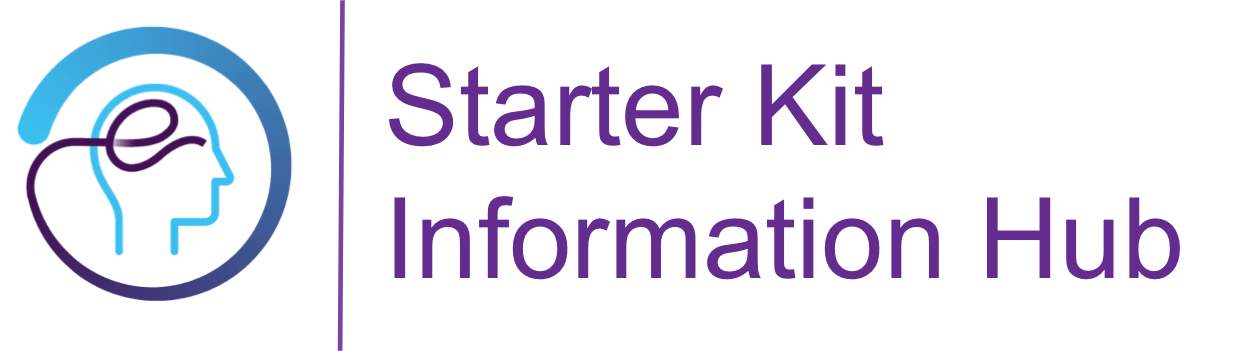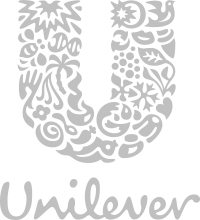Sub page
Navigation is an important part of any page. Though content is king, the navigation is equally as important, so the users can see and read the whole message. Starter Kit offers a variety of navigation variants and styles available out of the box, so it can make the content stand out and be easily reachable by the users.
On smaller sites the best choice is usually a simple list of links. Without unnecessary clutter it does what it should - guides users to the important parts of the site.
Vertical Navigation

Include Root
Choose whether to include root page in the navigation or not.
Fat navigation
When simple is just not enough use one of fat navigation options. With combination of predefined styles and variants it is possible to achieve any navigation configuration to expose the content even better.

Levels
Chose from 1 up to 5 levels to be included in the navigation.

Select Root
When the page structure is too overwhelming, select only relevant content.
Mobile navigation
Since the trends show more and more users browsing the web from their mobile devices, dedicated navigation is a must have on every modern page. With Zen Garden making the navigation mobile ready is as simple as selecting one of the included classes.

Columns
Starter Kit components can adjust their size out of the box. Just place them in the correct number of columns.
Sidebar navigation
If main navigation is not enough the users can be supported with context dependant sidebar navigation. With combination of dedicated CSS class, selecting appropriate level and showing parent page it is possible to build context navigation which will help users navigate on the lower levels of the site.
Features and Options
- Shows levels from 1 to 5 of content structure
- Easily switch the navigation mode to sidebar or mobile with just a single click
- Change the way the navigation looks by using variants
- Decide if the root page should be included
- Use on any number of columns