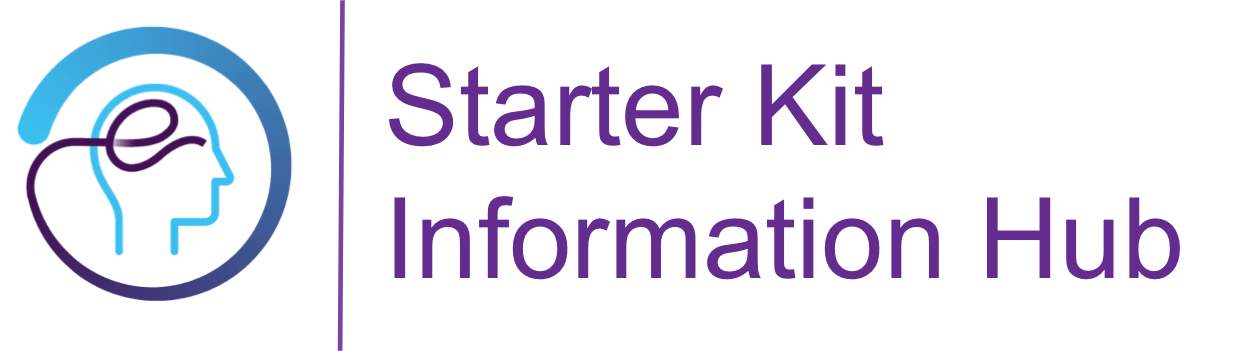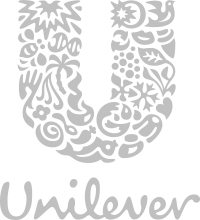Sub page
The Product Wizard allows all product data attributes to be ingested into the Starter Kit for use on a specific Brand.com site, so that Product Detail & Landing pages can be automatically generated
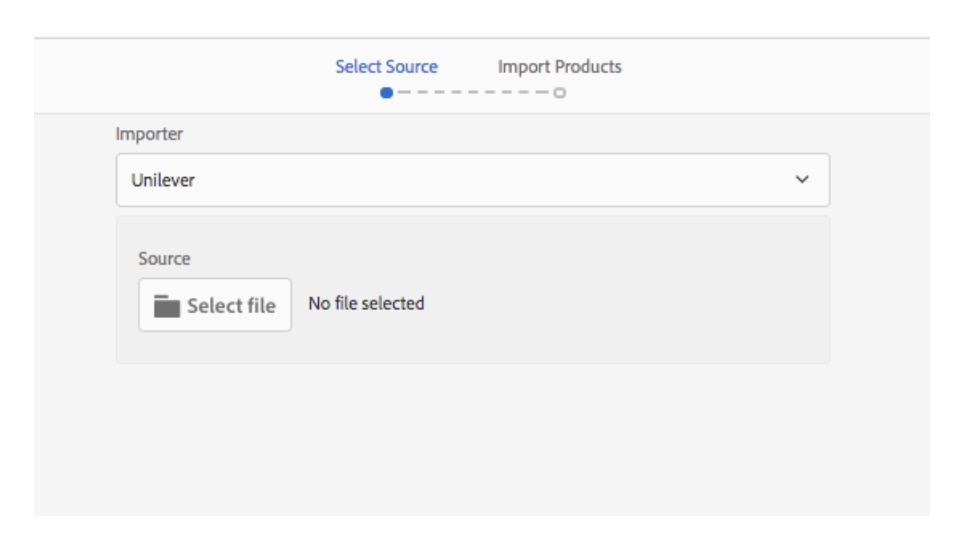
The above screengrab shows the Product Wizard console, with a view of what an author needs to enter to ingest a PDX Sheet
Through the wizard, a user is able to :
- Import a PDX Sheet in one of the two Starter Kit formats (food and non-food)
- Create all product data attributes within AEM Commerce, so that they can be used throughout the site
- Automatically roll out all Product Detail and Landing Pages based upon pre-defined templates using the Bridge Collections functionality
Further details about using the Product Wizard can be found in the Brand.com Stamp Out documentation