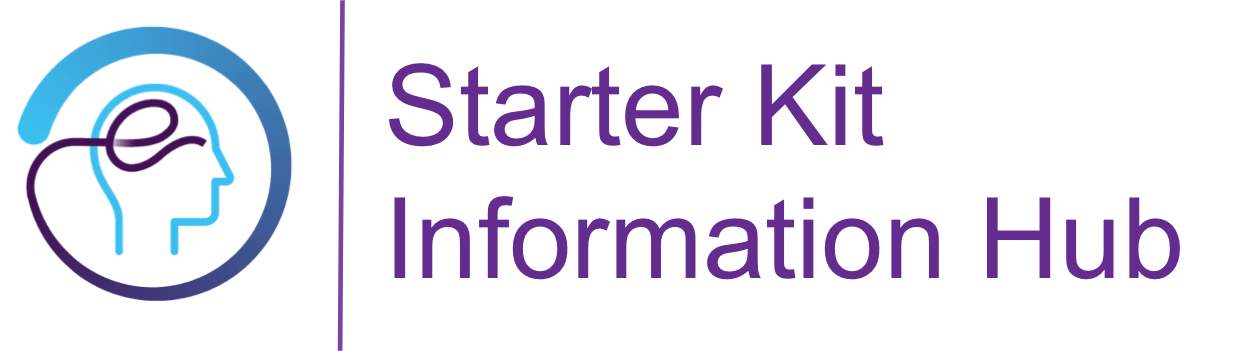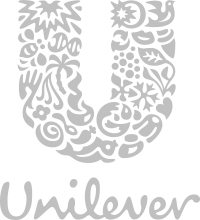Sub page
The Bridge Collections feature allows imported data to be dragged and dropped onto Brand.com pages either directly (for specific products) or onto templates to allow mass-production of generic pages (for example recipe, product detail or landing pages)
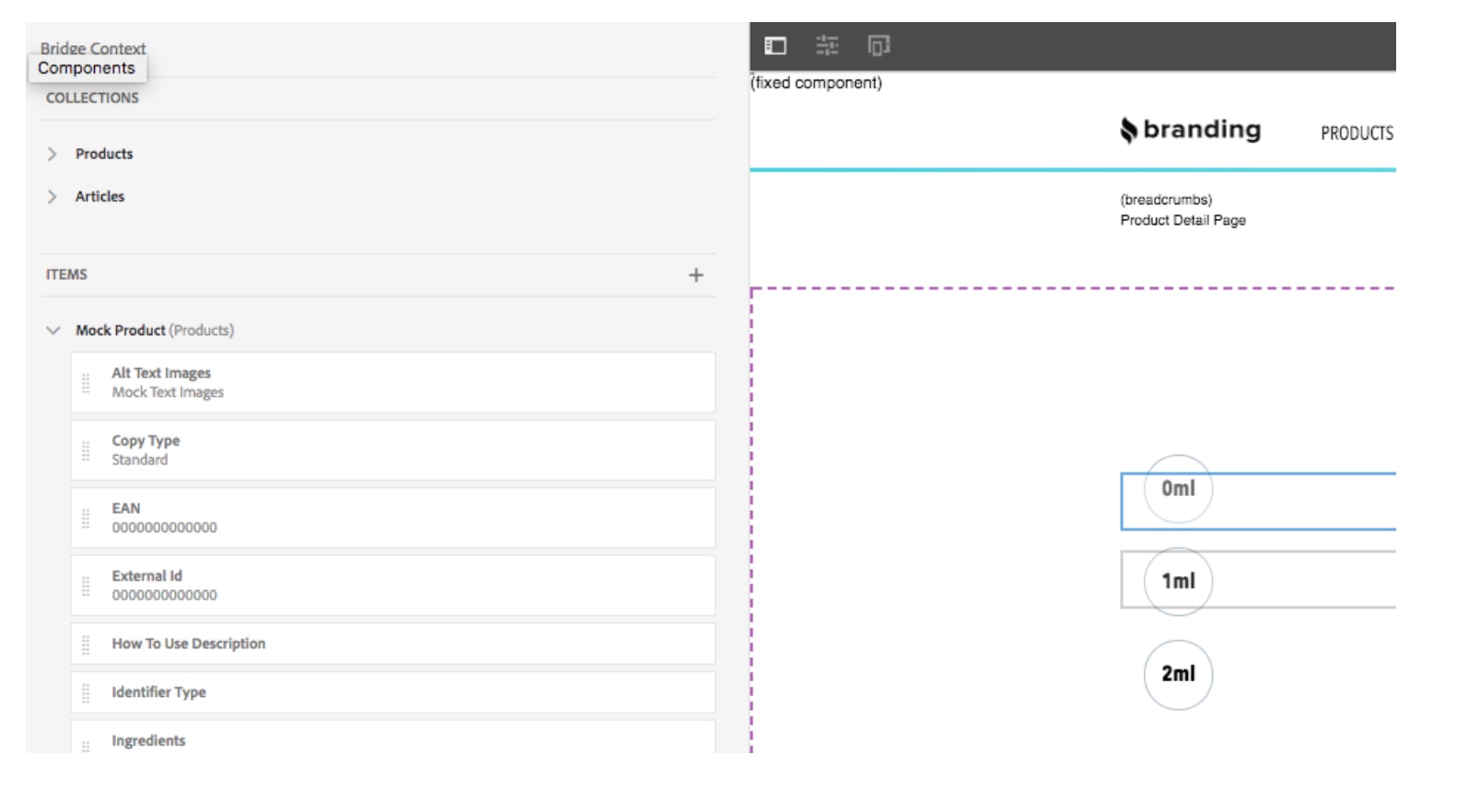
The above screengrab shows the Bridge Collections pane, with a view of what an what the author views when deciding which data attributes to drag
Through this feature, a user is able to :
- View all data attributes which have been imported from an external source
- Drag and drop these generic attributes onto templates to facilitate the mass copy and production of generic pages
- Drag and drop specific product attributes onto Product Detail Pages to accelerate authoring
Further details about using the Bridge Collections feature can be found in the Brand.com Stamp Out documentation