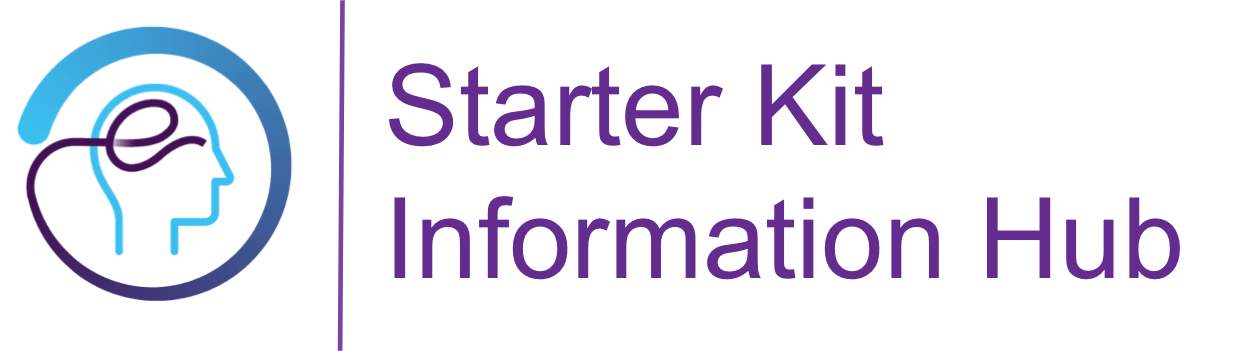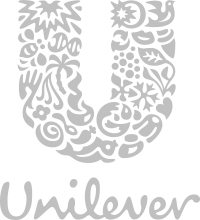Sub page
Introducing Creative Exchange
Empowering your Creative & Front-End developers
The Creative Exchange process is designed to facilitate the different teams working on the creation of your site. The idea is that the team working on the Theme or "skin" for your site should be able to work in parallel with the other teams, and also use their favourite tools.

You can export the site for the front-end developers. The process will produce a ZIP file of the whole site with content and theme included, so they can skin it. This ZIP file is then sent back to be imported again, and the process can continue. We recommend that this continues in iterations as part of an agile methodology.
The Export Process

To start the export simply select the Creative Exchange tool from the Tools menu, using either the classic UI or the Touch interface.

The package will export all the content on the site in a zip file. This is necessary to allow UI developer to work with the site and its actual content.
What can I do offline?
The standard Starter Kit brand-agnostic basic theme comes with some core CSS and Javascript. You can extend this and add your own CSS classes as much as you want. If you want to apply a style to a particular component on a particular page you simply add your class to that component in the HTML (the code is annotated to assist you). The import process will identify this new class and apply it to the system.
You can add assets, such as the images, fonts and files that are normally referenced within the stylesheet. We consider these to be part of the theme, so they will be imported with your CSS changes.
Use the best tools for the job!
We believe we have built an excellent tool for collaborative site production on AEM. But we also know that UI developers have their preferred tools for their work, and that's why we developed Creative Exchange as part of the Zen Garden experience.
What can I not do offline?<br>

In a word: content. Any changes to the HTML that are made (with the exception of new classes applied to the Zen Garden components) will be ignored on import.
Content entry is a parallel stream of work which is ongoing and managed on the Starter Kit platform. Therefore the content that is included in the package is a snapshot that can be used for review, but is mainly exported to allow the UI developer to work within a more realistic world than lorem ipsum.
The Import Process
Step 1

Once you received package with completed CSS styles and updated assets from the UI developer, go to Tools menu (or Classic UI or in Touch) and select the Import from Creative Exchange menu.
Step 2

Provide path for your ZIP package, upload it to your AEM instance and then inspect changes it made in your theme. If everything looks ok, you can install the package.
Step 3

Hey presto! That's all. You have successfully added or updated your theme. For a more detailed description of the Creative Exchange process, you should review the documentation in the Learning & Training section