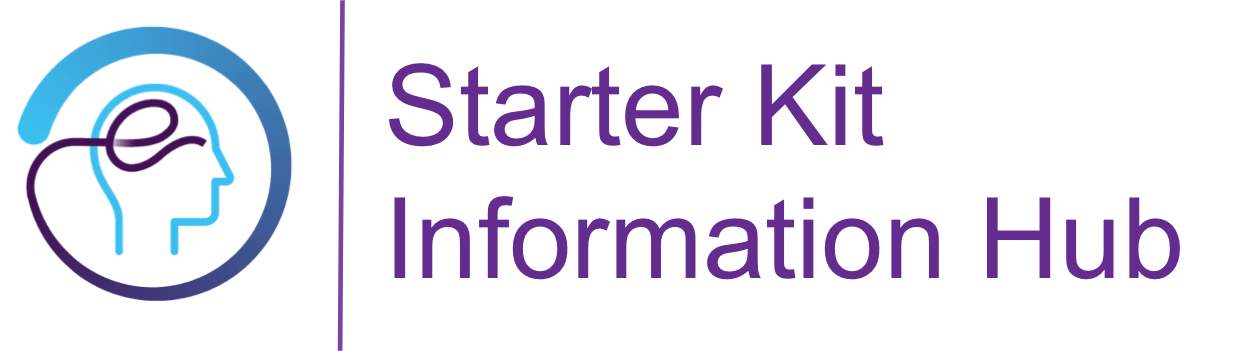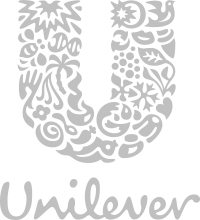Sub page
Are you lacking frequent updates on your website? Creating full-blown news article every day is costly, but there is an easy way out these days. Simply add a feed from social media to your home page. Now you can sit and watch your cusotmers enjoing a daily dosage of up-to-date posts. Twitter is among the most popular ones and it has great advantage - tweets are concise and always get to the heart of the matter.
How many tweets do you want today?
The Twitter component pulls the latest posts from the given timeline as well as the Follow button that takes the user to the Twitter profile page. Just tell us your profile name, number of items to display and let Zen Garden do the rest. Of course this can be any Twitter profile, not just your own.
Each tweet is a jewel
Avatar, nicely formatted date and time, action links to reply or retweet - these are the attributes of every tweet. And of course each URL, username or hashtag mentioned in the content is a link.
Hassle-free configuration
You might have heard that there are some tokens and credentials you need to provide in order to receive data from Twitter. This is certainly true, but we take this responsibility from the content editor and hand it off to the Zen Garden administrator. Configure your app in Twitter once and use it wherever and whenever you need it.
Features and options
- Timeline to display and numer of items configured by content authot directly on page.
- No client-side code which means the component is independent from user's browser.
- Server-side cache with configurable duration to limit the number of calls to Twitter API.
- Using the latest Twitter app model with OAuth authorization.
- Twitter app tokens and credentials managed by Zen Garden administrator and stored as market settings.