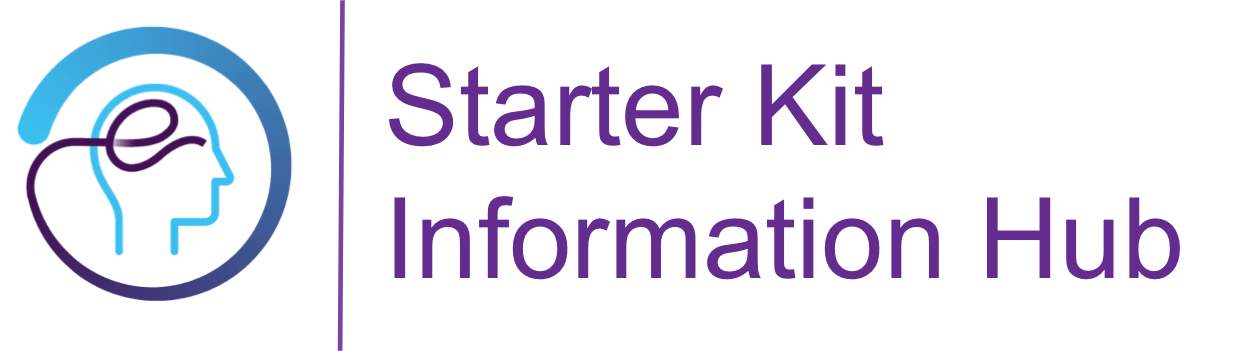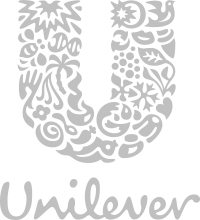Sub page
The Article List component renders a list of pages. Simple. The listing content is generated from fields on pages being listed. You can configure which fields should be shown, and style them any way you want. We can choose if we would like to display child or sibling pages or items with the same template. If you have the pages in AEM this component can render it in a list!
Example 1: List of child pages
In this example we are displaying a list of child pages from a given page in our site.
Configuration:
- Start page is set to the Blog page
- Set to show the children of that page
- List of items is limited to show just 2 elements
Example 2: List of article pages with images, tags and Read More link
-
Product Landing Page
Read more » -
Product Detail Page
Read more »
In this example we are showing child items of the Sample pages with a different component variant selected. We can see that the component is showing different content in the listing Now we are showing:
- The Summary Icon
- The Title
- The Date
- The Read More link
Features and Options
- Great customization possibilities
- We can display many of the page fields
- Usage of components variants which can change component look & feel with just few clicks
-
Article-List1.pdf
Size: 2 MB