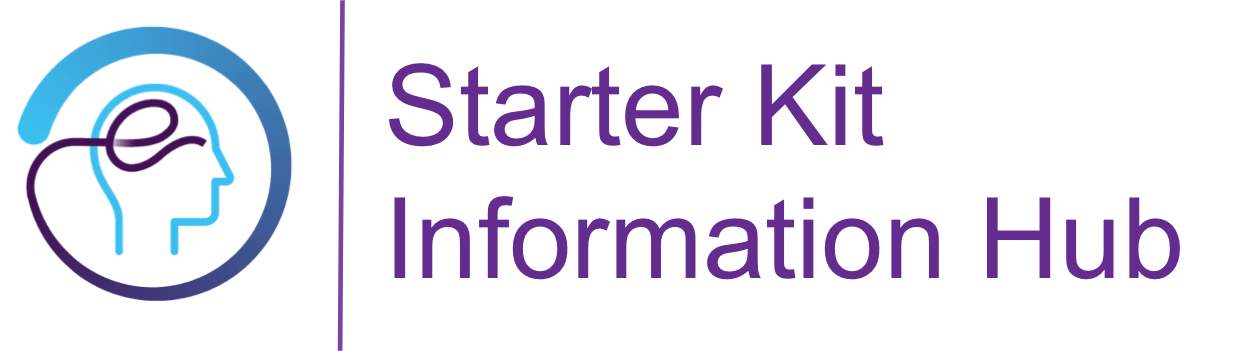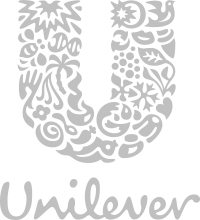Sub page

Title is one of the most basic but also one of the most important components on a page. The title is the first thing noticed by the user when they enter the page and is often the key to making the decision whether to read on or go somewhere else. Starter Kit does not provide tools to create engaging titles but it of course allows you to place your title on the page where you need using the drag and drop components.
Just drag and drop ...
Title is just a basic field in the AEM content item. But you choose where it appears on the page by simple placing it using the Drag & Drop feature.

Columns
Starter Kit components can adjust their size out of the box. Just place them in the correct number of columns.
Title
This field holds the primary title of the page and its value is mainly used within title tag in the HTML header section. Use title component if there is a need to display the title enclosed in an h1 tag anywhere else within the HTML body section.
Title

Features and Options
- In the most basic variants can displays the pages Title tag warped in h1 tag or subtitle wrapped in h2
- Can be used anywhere on the page