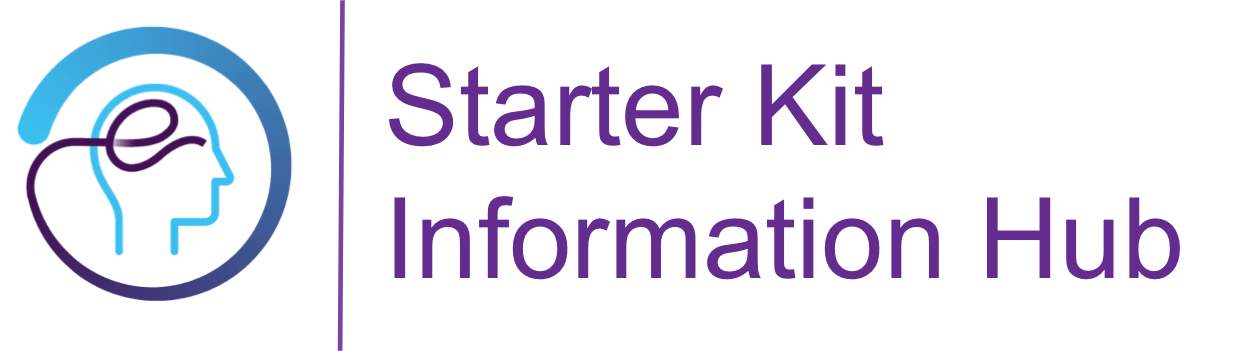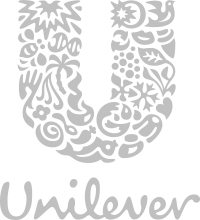Sub page
The Snippet Reference allows an author to create a "snippet" of content based on any set of configured components and reference it on a page so that it can be reused. This way the content that is repeated through out the site, such as contact details, can be authored once and then referenced on all applicable places. A change to the snippet will be observed on all pages that reference it.
The Carousels to the right and below of this text are the same snippet. The Author is able to use the same content in differing layouts.
So try it on! Open the Snippet Content page (you can find the link directly on the hoverbar above the component) and try to edit the shared content. Then come back here, refresh and see your efforts multiplied. All the instances of Snippet Reference components pointing to your content page will be updated.
Features and Options
- Include one component as a snippet on multiple pages
- Share a common content such as the site header and footer and unify the content management