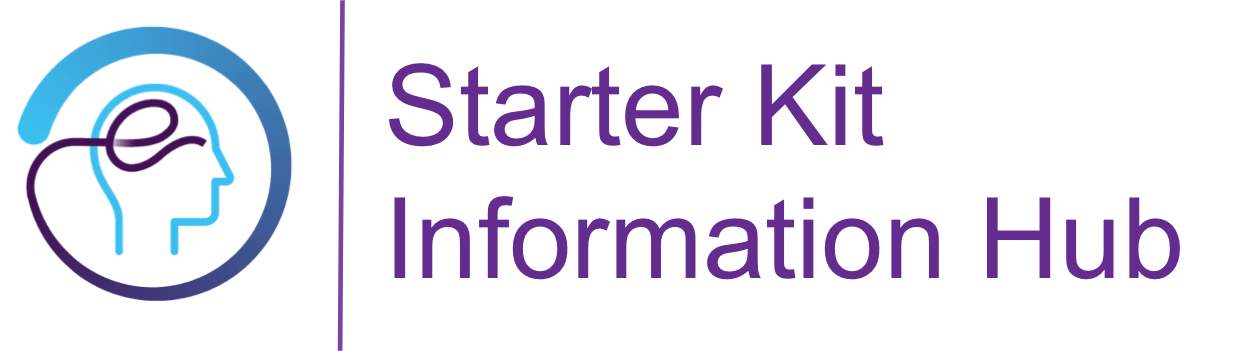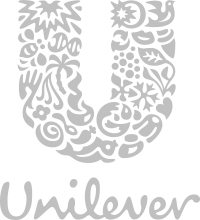Sub page
One of the most basic parts of every web page is images. Thanks to this component you can put graphics into your pages and customize them: change the dimensions, add a hyperlink or provide a caption. Everything you ever wanted to do with graphics on your website.


Image component
Drop the component on the page and select a picture from the DAM. If this simple setup is not enough you can modify the width and height and provide alternative text, as with every AEM image . But with Starter Kit you can make your image link to a URL or add a caption under the picture. The image component will automatically fit the image to the size of the containing placeholder or it will resize it to whatever dimension you specify.
Features and Options
- Define image alternate text and caption.
- Modify dimensions - width and height.
- Make image a hyperlink